12.9 修改提示对话框
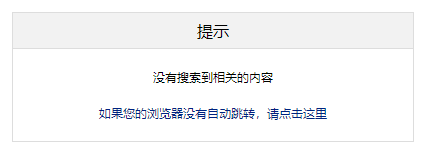
路径在:/e/message/index.php 覆盖原文件内容即可
<?php
if(!defined('InEmpireCMS'))
{
exit();
}
?>
<!doctype html>
<html>
<head>
<meta charset="utf-8">
<meta name="renderer" content="webkit">
<meta http-equiv="X-UA-Compatible" content="ie=edge">
<meta name="viewport" content="width=device-width, initial-scale=1.0, minimum-scale=1.0, maximum-scale=1.0, user-scalable=no">
<title>信息提示</title>
<link href="<?=$public_r[newsurl]?>e/data/images/qcss.css" rel="stylesheet" type="text/css">
<?php
if(!$noautourl)
{
?>
<SCRIPT language=javascript>
var secs=3;//3秒
for(i=1;i<=secs;i++)
{ window.setTimeout("update(" + i + ")", i * 1000);}
function update(num)
{
if(num == secs)
{ <?=$gotourl_js?>; }
else
{ }
}
</SCRIPT>
<?
}
?>
</head>
<body>
<br>
<br>
<br>
<br>
<br>
<br>
<div class="tishi">
<p class="tishi_title">提示</p>
<p class="tishi_text"><?=$error?></p>
<p class="tishi_tiao"><a href="<?=$gotourl?>">如果您的浏览器没有自动跳转,请点击这里</a></p>
<style>
p{margin:0}
.tishi{border: #ddd 1px solid; text-align:center; width:660px;margin:auto}
.tishi_title{ background: #f2f2f2;;color: #000;font-weight: bold;line-height:40px; font-size:22px;border-bottom: #ddd 1px solid;}
.tishi_text{padding:20px;font-size:18px;}
.tishi_tiao{margin-bottom:20px;font-size:15px;}
@media screen and (max-width:768px) {
.tishi{width:90%;}
.tishi_title{font-size:20px;}
.tishi_tiao{font-size:14px;}
}
</style>
</div>
</body>
</html> 你觉得文章内容怎么样
